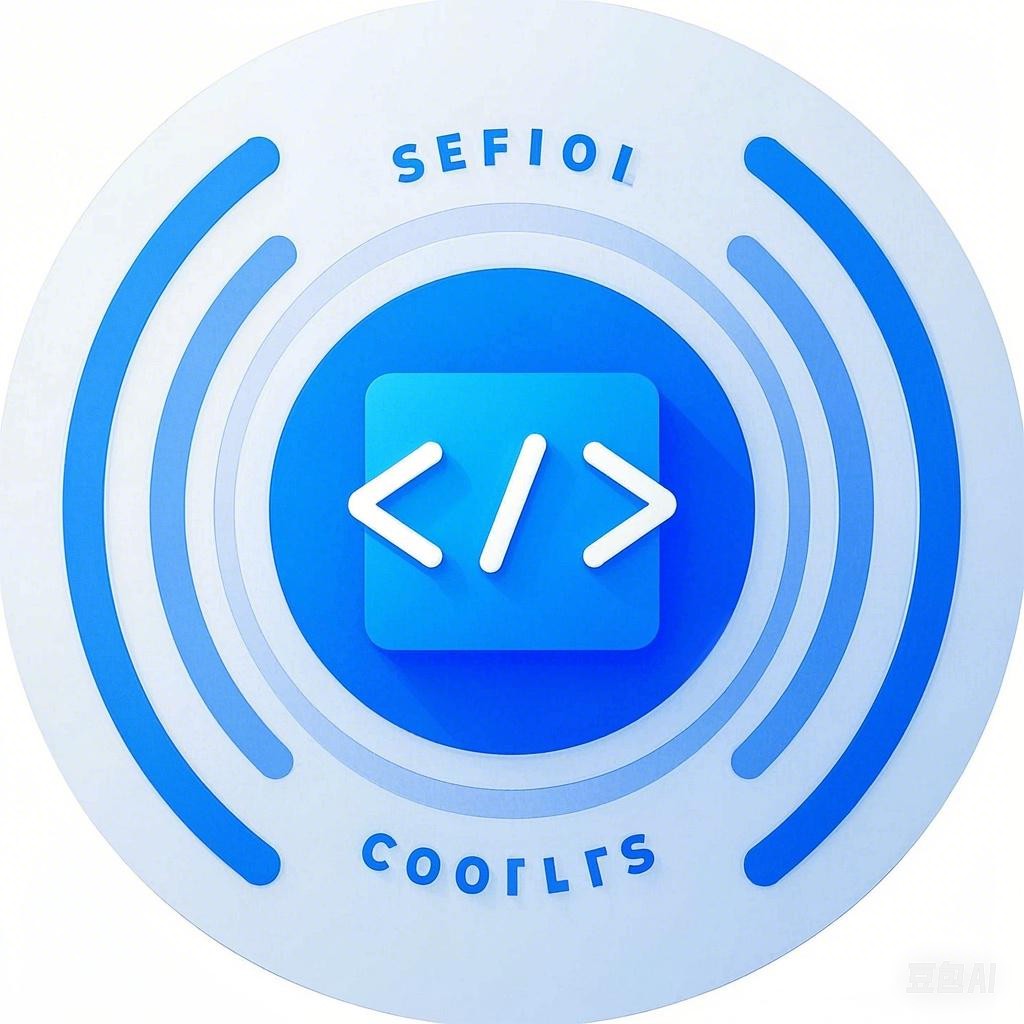引言
随着移动互联网的迅猛发展,移动应用开发已成为软件行业的热点。掌握移动编程的技巧和策略对于提高开发效率、优化用户体验至关重要。本文将深入探讨移动编程的实战案例,分析高效开发之道。
一、移动编程环境搭建
1.1 开发工具
- Android Studio:Android官方集成开发环境,提供代码编辑、调试、性能分析等功能。
- Xcode:iOS官方集成开发环境,支持Objective-C和Swift编程语言。
- Visual Studio:支持多种平台的开发,包括移动应用。
1.2 环境配置
- Android:配置Android SDK、NDK、Gradle等。
- iOS:配置Xcode、iOS SDK、Swift编译器等。
二、实战案例分析
2.1 案例一:新闻资讯App
功能
- 展示新闻资讯,支持分类浏览、搜索等功能。
技术要点
- 使用MVVM架构模式,提高代码可维护性。
- 利用缓存技术,提高页面加载速度。
public class NewsViewModel extends ViewModel {
private LiveData<List<News>> newsList;
public LiveData<List<News>> getNewsList() {
if (newsList == null) {
newsList = new MutableLiveData<>();
newsList.setValue(getAllNews());
}
return newsList;
}
private List<News> getAllNews() {
// 模拟从数据库获取数据
return new ArrayList<>();
}
}
2.2 案例二:天气查询App
功能
- 查询全国各地的天气预报。
技术要点
- 使用网络请求获取天气数据。
- 使用Gson解析JSON数据。
public class WeatherService {
private static final String API_KEY = "your_api_key";
private static final String BASE_URL = "http://api.weatherapi.com/v1/current.json";
public void getWeather(String city, Callback<Weather> callback) {
Request request = new Request.Builder()
.url(BASE_URL + "?key=" + API_KEY + "&q=" + city)
.build();
client.newCall(request).enqueue(callback);
}
}
2.3 案例三:购物商城App
功能
- 展示商品列表,支持分类浏览、搜索、购物车等功能。
技术要点
- 使用RecyclerView展示商品列表。
- 使用RxJava处理异步操作。
public class ProductAdapter extends RecyclerView.Adapter<ProductAdapter.ViewHolder> {
private List<Product> productList;
public ProductAdapter(List<Product> productList) {
this.productList = productList;
}
@Override
public ViewHolder onCreateViewHolder(ViewGroup parent, int viewType) {
View view = LayoutInflater.from(parent.getContext()).inflate(R.layout.product_item, parent, false);
return new ViewHolder(view);
}
@Override
public void onBindViewHolder(ViewHolder holder, int position) {
Product product = productList.get(position);
holder.textViewName.setText(product.getName());
holder.textViewPrice.setText(product.getPrice());
}
@Override
public int getItemCount() {
return productList.size();
}
class ViewHolder extends RecyclerView.ViewHolder {
TextView textViewName;
TextView textViewPrice;
ViewHolder(View itemView) {
super(itemView);
textViewName = itemView.findViewById(R.id.textViewName);
textViewPrice = itemView.findViewById(R.id.textViewPrice);
}
}
}
三、总结
本文通过实战案例分析,介绍了移动编程的高效开发之道。掌握这些技巧和策略,有助于提高开发效率、优化用户体验。在实际开发过程中,不断积累经验,提升自己的编程能力,才能在移动应用开发领域取得更好的成绩。