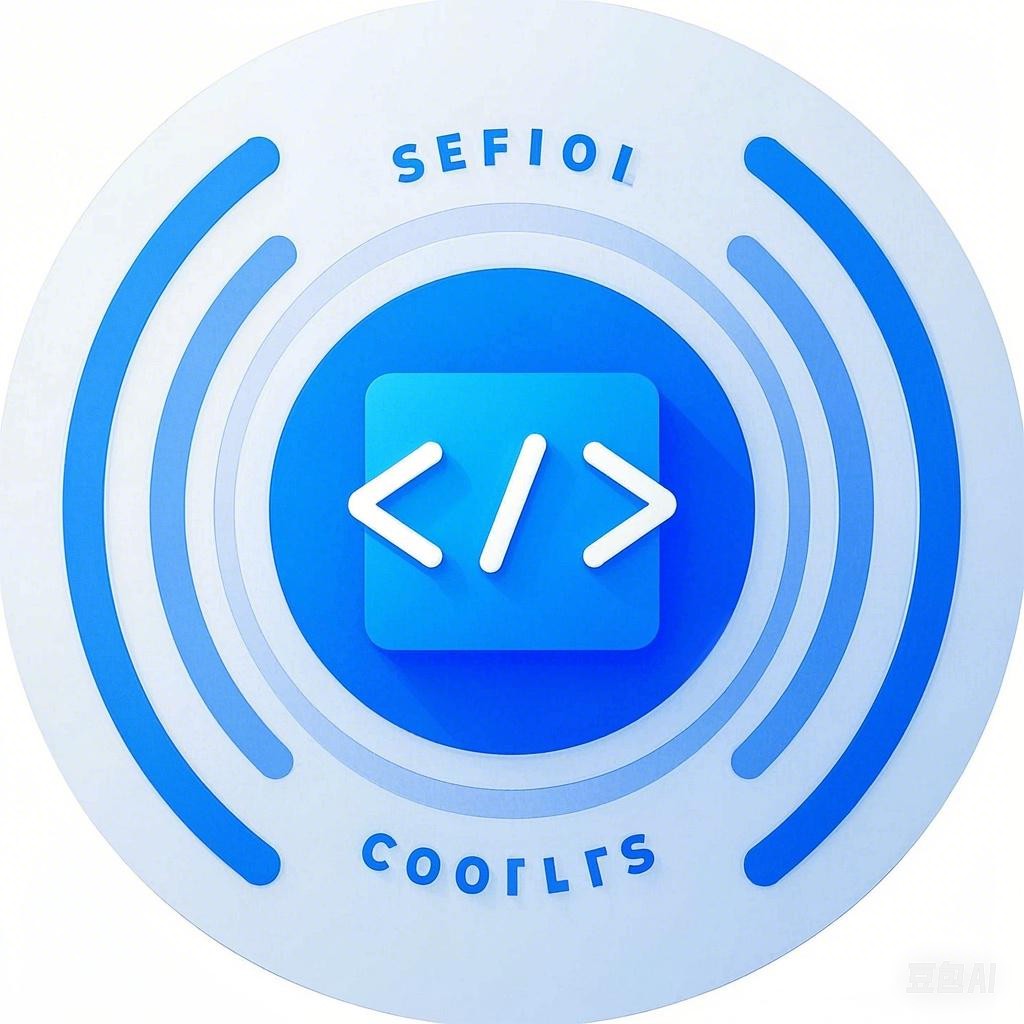引言
Android作为全球最受欢迎的移动操作系统之一,其强大的生态系统和开放性吸引了无数开发者。掌握Android移动端编程技术,对于想要进入移动应用开发领域的人来说至关重要。本文将揭秘Android的核心技术,并提供一些实战技巧,帮助读者从入门到精通。
一、Android开发环境搭建
1. 安装Android Studio
Android Studio是Google官方推荐的Android开发工具,集成了代码编辑、编译、调试等功能。
# 安装Android Studio
# 下载地址:https://developer.android.com/studio
2. 配置模拟器
Android Studio内置了Android模拟器,可以方便地进行应用测试。
# 启动模拟器
android-studio/bin/studio.sh & android-studio/bin/AVDManager
3. 熟悉Android SDK
Android SDK是Android开发的核心,包含了各种API和工具。
# 安装Android SDK
# 下载地址:https://developer.android.com/studio/releases
二、Android UI开发
1. 布局管理器
Android提供了多种布局管理器,如LinearLayout、RelativeLayout、FrameLayout等,用于创建用户界面。
<LinearLayout
xmlns:android="http://schemas.android.com/apk/res/android"
android:layout_width="match_parent"
android:layout_height="match_parent"
android:orientation="vertical">
<Button
android:id="@+id/button1"
android:layout_width="wrap_content"
android:layout_height="wrap_content"
android:text="Button 1" />
<Button
android:id="@+id/button2"
android:layout_width="wrap_content"
android:layout_height="wrap_content"
android:text="Button 2" />
</LinearLayout>
2. 控件使用
Android提供了丰富的控件,如Button、TextView、EditText等,用于实现用户交互。
<TextView
xmlns:android="http://schemas.android.com/apk/res/android"
android:id="@+id/textview"
android:layout_width="wrap_content"
android:layout_height="wrap_content"
android:text="Hello World!" />
三、Android编程基础
1. Activity生命周期
Activity是Android中的主要组件,负责显示用户界面和响应用户操作。
public class MainActivity extends AppCompatActivity {
@Override
protected void onCreate(Bundle savedInstanceState) {
super.onCreate(savedInstanceState);
setContentView(R.layout.activity_main);
}
}
2. Intent和广播
Intent用于在组件之间传递消息,广播用于接收系统或应用发出的通知。
Intent intent = new Intent(this, TargetActivity.class);
startActivity(intent);
四、实战技巧
1. 性能优化
- 使用ProGuard进行代码混淆和优化
- 优化布局和资源文件
- 使用多线程处理耗时操作
2. 异常处理
- 使用try-catch语句捕获异常
- 使用Logcat查看日志信息
3. 数据存储
- 使用SharedPreferences存储简单数据
- 使用SQLite数据库存储复杂数据
五、总结
掌握Android移动端编程的核心技术,需要不断学习和实践。本文介绍了Android开发环境搭建、UI开发、编程基础和实战技巧,希望对读者有所帮助。在实际开发过程中,要不断积累经验,提高自己的编程能力。